By: Joylyn Ortiz
FlowMSP
Firefighters will receive high hazard dispatch notifications for dangerous buildings with the newest update to FlowMSP. Because first responders have only seconds to glance at CAD notes before beginning response, we built a High Hazard notification system to quickly alert responders to danger.
Every FlowMSP pre-plan now allows you to note high hazards. Use the High Hazard toggle switch when editing location data to indicate a high hazard location. When turned on, a High Hazard notification will appear in your FlowMSP dispatch notification for that structure.
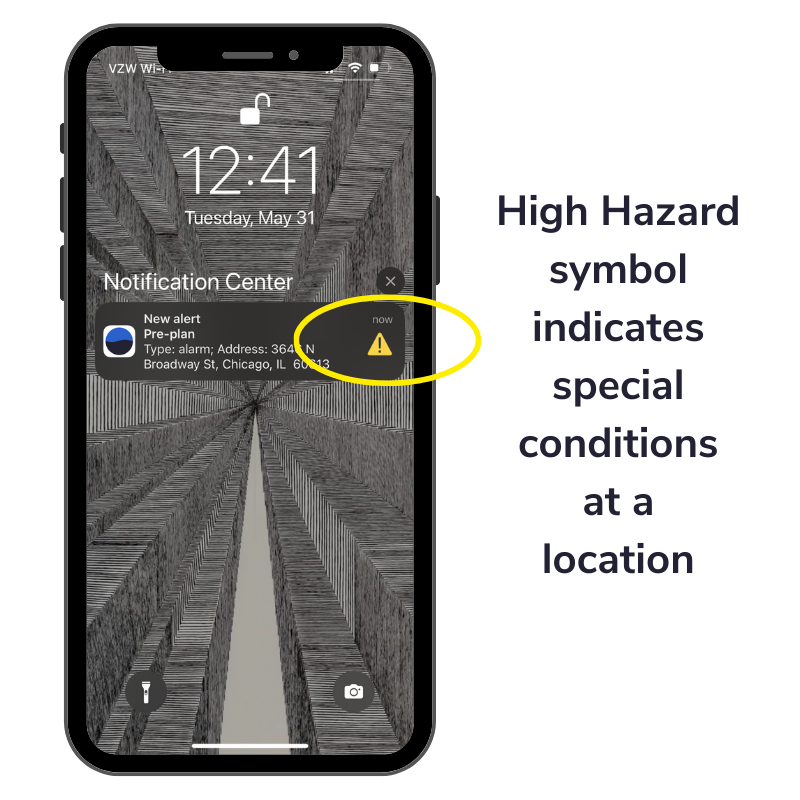
On the FlowMSP web app, high hazard notes appear with location information.
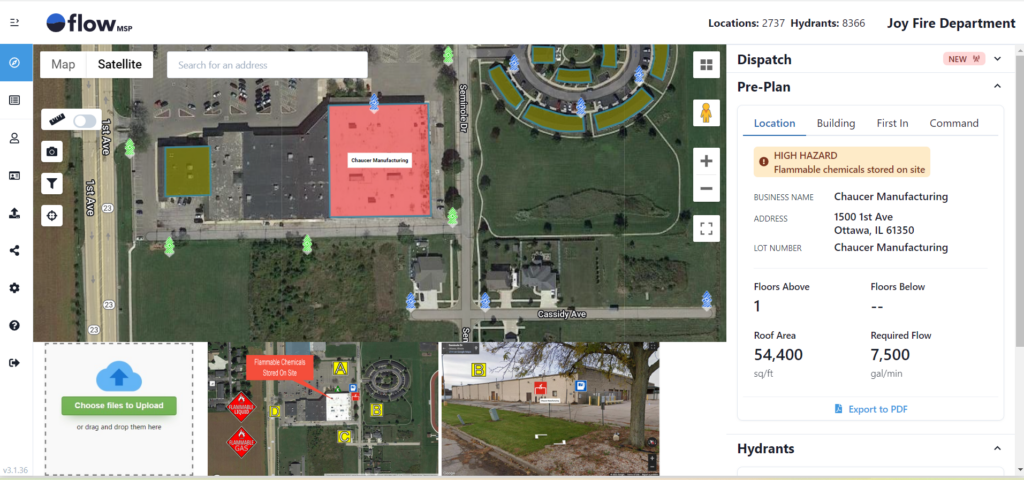
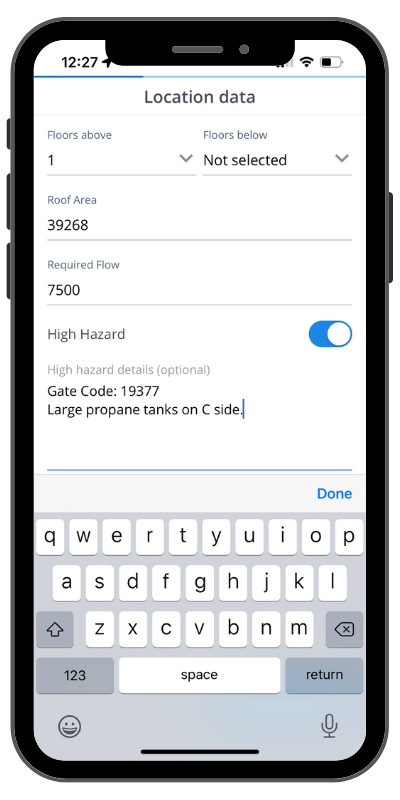
When you create or edit a pre-plan, the High Hazard field in the FlowMSP mobile app gives you a place to type a short description.
Type whatever you want to appear for your first responders.
For example, include important information such as gate codes, chemicals, hoarder situation, or dangerous roof conditions.
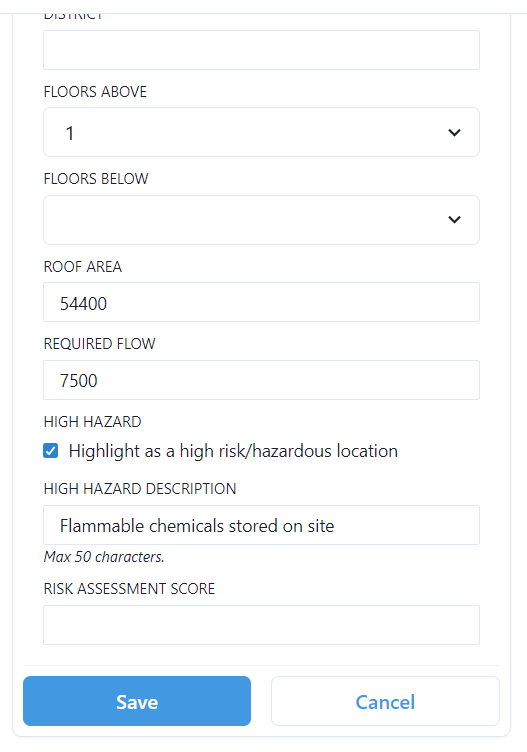
When editing Location information on the web app, check the High Hazard Box.
Then, you may type a High Hazard Description which will appear with location information in your pre-plan.
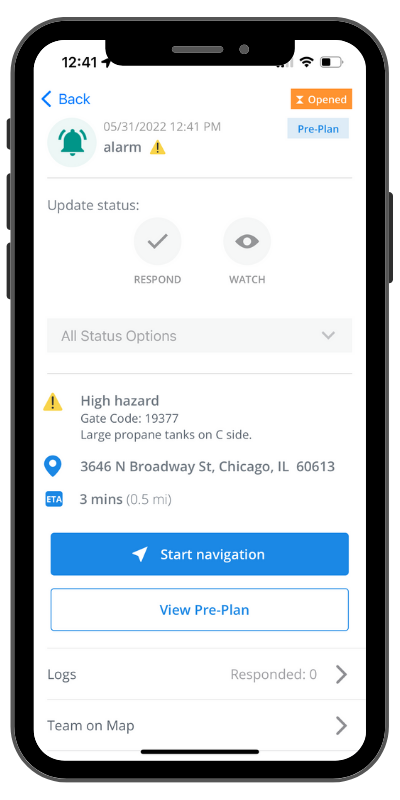
Any high hazard notes will appear in the FlowMSP mobile app incident response screen.
Simply tap a high hazard dispatch notification to pull up this screen during incident response.
Quickly glance at the high hazard notes while en route to the incident, and arrive prepared.
From here, you can also access the full pre-plan for the structure. Tap “view pre-plan” for annotated photos, building details, and more.
Current FlowMSP customers can get high hazard dispatch notifications by editing their current pre-plans. Using the FlowMSP Dashboard, find the dangerous buildings in your district and assign the addresses to personnel to update. They must use the FlowMSP Mobile App to turn the High Hazard toggle switch on and type high hazard notes.
New customers can target high hazard locations when creating pre-plans, making sure to turn on the High Hazard toggle switch and add relevant notes as they go.
Because FlowMSP aims to help firefighters respond smart, we continue to expand our suite of operations tools. In addition to FlowMSP’s easy NFPA 1620 pre-plan creations tools, you get:
Are you ready to see how FlowMSP can identify your missing data and help your department fill the gaps? Request a web demo, and we will walk you through it.
Want to stay informed about other new FlowMSP tools? Subscribe to our email list and receive updates every week.