By: Jason Marvel
FlowMSP
Fire departments have a data problem. Across hundreds of departments, we’ve seen that no matter the records management system, data is inconsistent, under-utilized, and filled with holes. There’s a reason for that. There’s no easy way to see where your problems lie.
No software company was delivering a solution that answered two key questions:
It’s a complex coordination problem, and it gets worse for larger departments. For departments with three or more still districts who outsource data collection to firefighters in the field, managing the project becomes a nightmare. It becomes a persistent problem where lack of usable location data results in abandonment of its collection.
It’s not a fire service problem. It’s a technology solutions problem for the fire service. Nobody has ever built a solution that identifies the occupancy, the missing piece of information, and provides just-in-time training for personnel to go out and collect that piece of information, until now.
FlowMSP just rolled out an administrative dashboard to solve the data problem. Here’s the beauty of this dashboard: it can take the location; it can take the information that needs to be completed as a part of a foundational pre-plan; and it can assign it to an individual to collect the data that’s missing.
Then, program managers can see what percentage of buildings have a full pre-plan. This enables you to manage the activity around the missing information which then starts to solve the data problem. You get consistent data, for every occupancy, that your firefighters can rely on every time.
Using the FlowMSP dashboard tool, tackle the first part of the data problem: finding the holes in your data. To start, we import your existing records management system data. Then, the FlowMSP dashboard analyzes it to determine a completion percentage for each pre-plan.
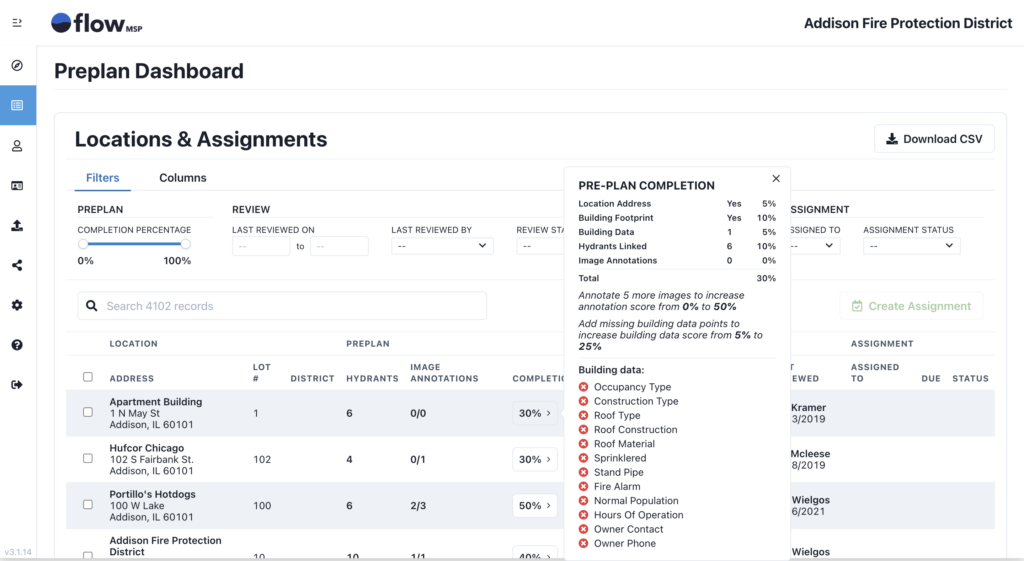
In a pop-out window, the dashboard shows which elements of each pre-plan are missing. Once you identify the holes, you can easily move on to the next step in solving the data problem: prioritizing which pre-plans to do first.
Because the admin dashboard gives you a quick overview of all your pre-plan data, you can easily identify the most important work to be done. Whether you prefer to address target hazards first, focus on outdated pre-plans, or pinpoint incomplete plans, you can easily prioritize the work.
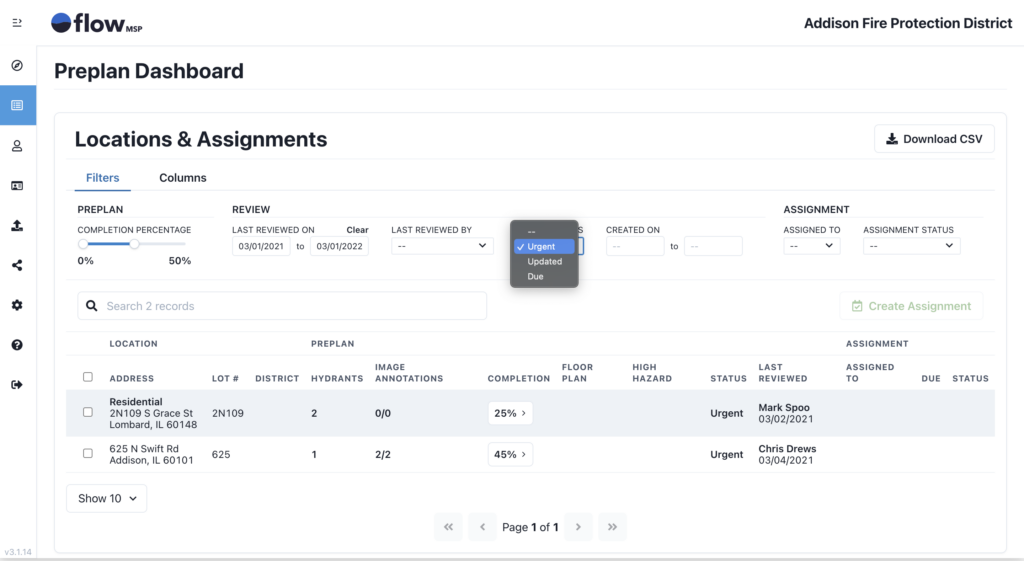
The sorting and filtering features within the dashboard equip you to easily organize your data according to your highest priorities. Then, once you find the structures that need to be updated, it’s time for the next step: assigning tasks.
Now that you have set your priorities, you can quickly assign the work to your field personnel. Anyone with Admin or Planner permissions on your roster can receive pre-planning assignments. From their own accounts, each of these people can view and complete their assigned tasks.
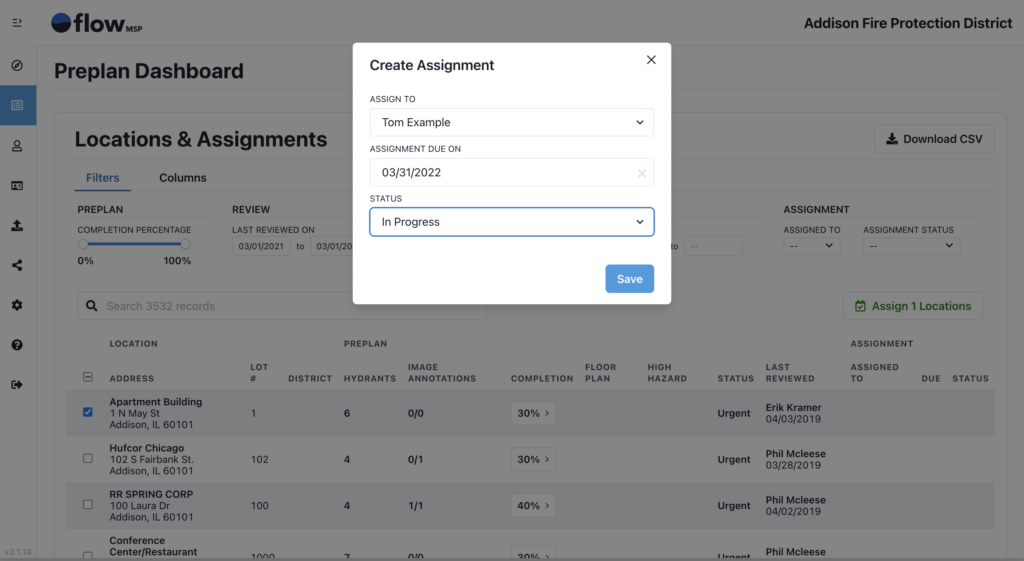
By executing these tasks, your field personnel ensure that each pre-plan has complete and up-to-date information for first responders to use on every call. Because FlowMSP offers instant on-scene pre-plan availability, your crews will respond with the best information every time.
Did your personnel complete their assigned tasks? After you use the admin dashboard to create assignments, you can then oversee task completion. Each task that personnel complete is reflected in the admin dashboard in real time. As a result, you can easily see what has been done and follow up with anyone who has not completed their assignments.
Want to start solving the data problem at your department? Our team will walk you through a web demo of the dashboard and answer your questions.
Want to stay informed about the dashboard and other new FlowMSP tools? Subscribe to our email list and receive updates every week.