The admin dashboard tool equips fire departments to efficiently complete and maintain updated pre-incident plans for all commercial buildings. Useful for both ISO and operations, complete pre-plans equip fire departments for success.
The admin dashboard’s living spreadsheet lightens the administrative burden for pre-plan program coordinators. With this user-friendly tool, easily manage your pre-planning program and achieve department goals.
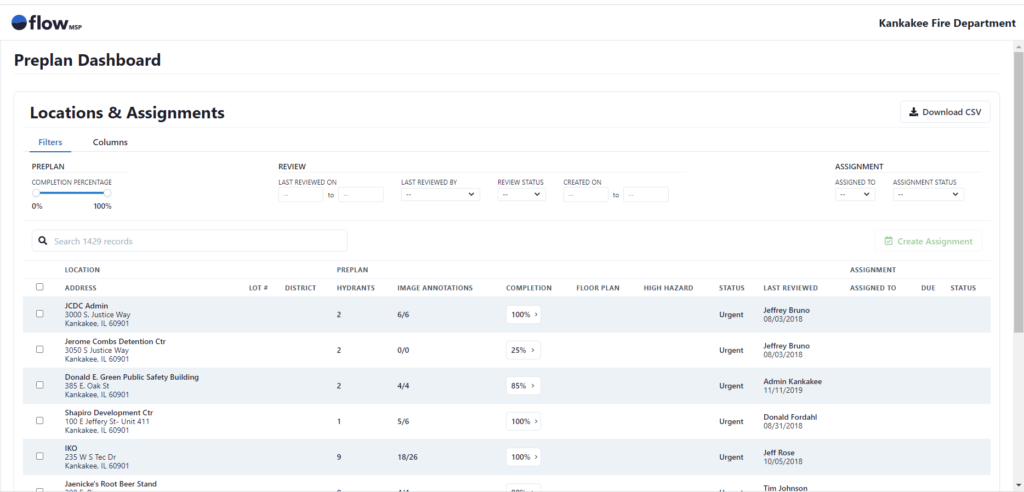
The FlowMSP admin dashboard tool was designed to be very user-friendly. Unlike programs such as Excel or Sheets, you don’t need to know formulas or build anything from scratch. All the data automatically populates in the admin dashboard from your building records upload and pre-incident plans.
Because the tool is so user-friendly, pre-planning program coordinators use it with minimal training. The only tool of its kind for the fire service, the admin dashboard tool gives any fire department an immediate advantage when pursuing pre-planning goals.
The first challenge admins face is knowing which pre-plans to complete first. With the FlowMSP admin dashboard tool, admins easily sort and assign specific occupancies for pre-plan completion. Using department standards for hazardous buildings, they identify and assign the worst buildings first.
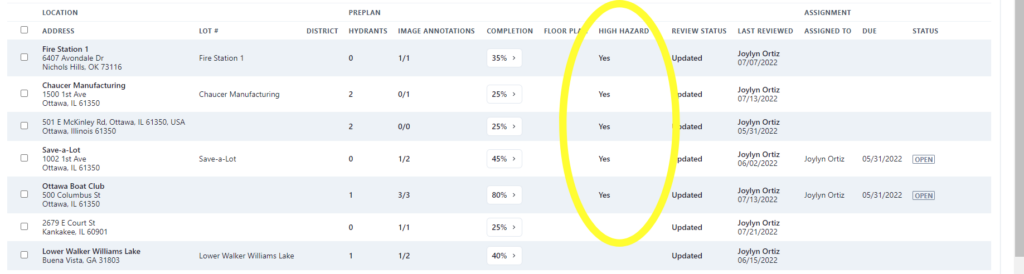
For example, use the filters to identify buildings with a certain risk score, roof type, or high hazard locations. Then, assign those buildings to your field personnel to complete before moving onto lower-risk buildings. This equips your first responders with the most important pre-plans right away.
A second challenge pre-plan program administrators solve with the admin dashboard tool is finding the holes in pre-plan data. Often when a department purchases FlowMSP, they choose to import their existing building and occupancy records. This creates a base layer of data for pre-plans. However, records often lack information.
The admin dashboard tool solves this problem by identifying exactly which information is missing. Now admins can easily sort building and occupancy data to identify missing information. Because the dashboard is a living document, it automatically updates whenever someone changes pre-plan data in FlowMSP.
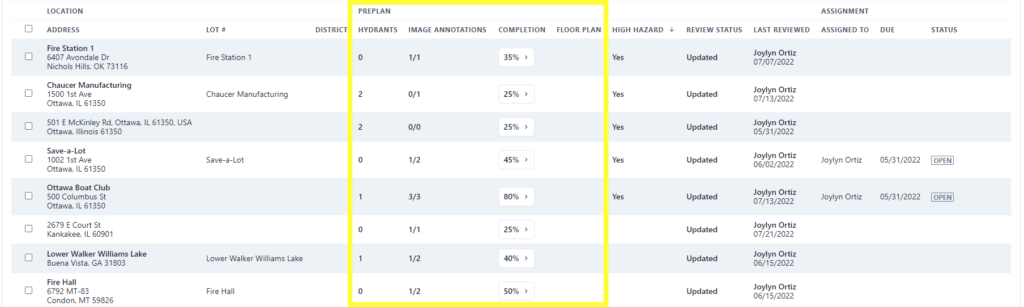
This means admins always have access to the most up-to-date information about pre-plan completion. It eliminates the need for back-and-forth communication, and it prevents errors. At any point in time, the program administrator can check to see what has been done and make sure pre-plans are complete.
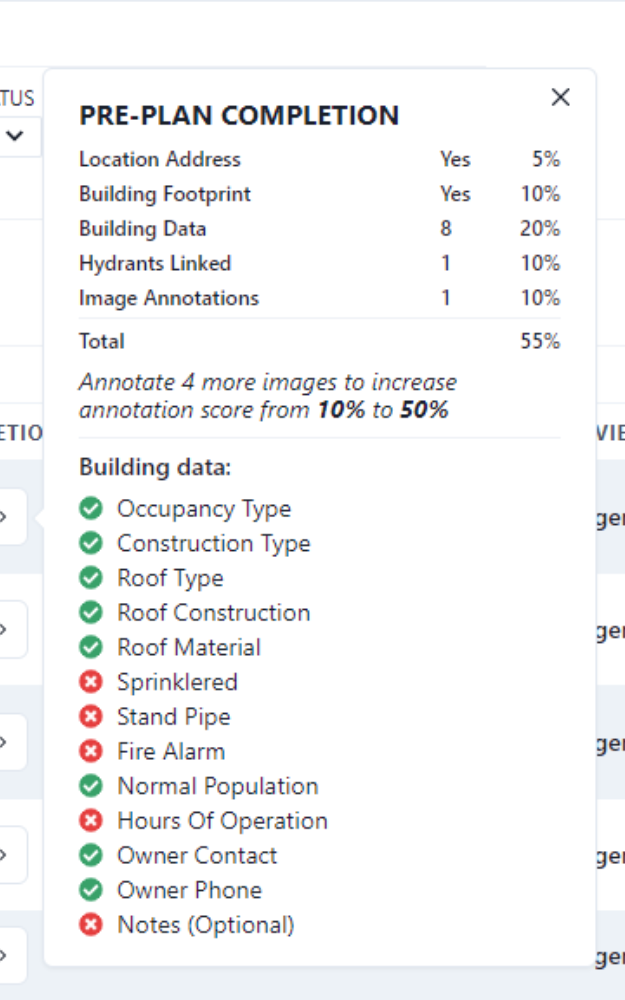
How will personnel know which pieces of information to collect?
Every building has a completion percentage within the admin dashboard tool. It gives a quick view of which pre-plans are done and which ones still need work.
Click on the percentage, and an itemized list pops up to show exactly which pieces of data are still missing.
Historically, keeping track of who’s doing what proved a difficult and time-consuming task for pre-plan program coordinators. As a result, FlowMSP built the admin dashboard to both easily assign tasks and easily track completion.
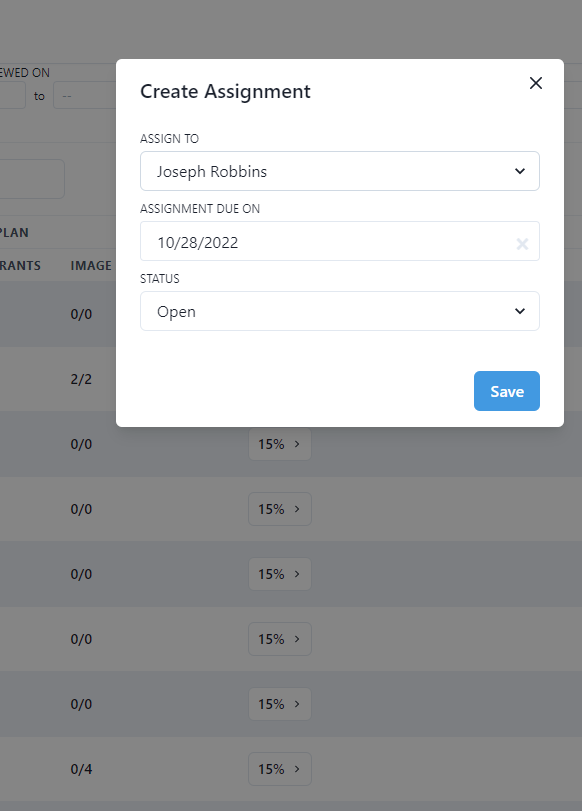
Using the admin dashboard tool, pre-plan program administrators easily assign pre-planning tasks and share the load.
All field personnel who are Planners or Admins in FlowMSP can receive task assignments.
By assigning tasks to multiple people at the department, complete more pre-plans in a shorter amount of time.
First, after prioritizing which pre-plans to complete, review the list of occupancies that need updated pre-plans. Next, from the dashboard, select those buildings and assign them to individuals for completion. Then, each person can access the dashboard and view their assignments.
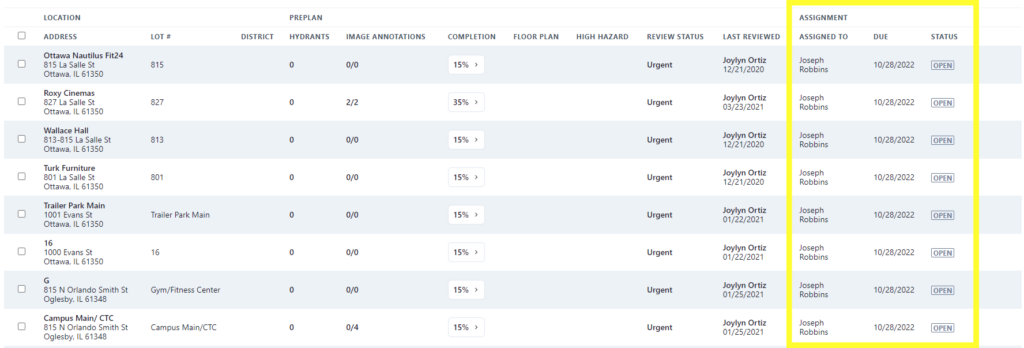
FlowMSP’s admin dashboard tool automatically tracks task completion. Assign each building to an individual, and as they complete tasks, the completion percentage automatically updates. The checklist also automatically updates to show which pieces of information have already been collected.
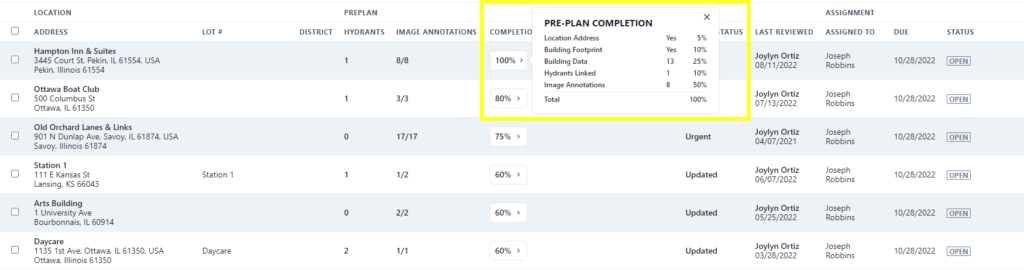
In addition, each person updates their own task status as they complete pre-plans. For example, when they complete a pre-plan and want to submit it for QC, they update the task status to “Needs Feedback.” Then, the program admin sorts all the occupancies by “Needs Feedback” and instantly generates a list of complete pre-plans to QC.
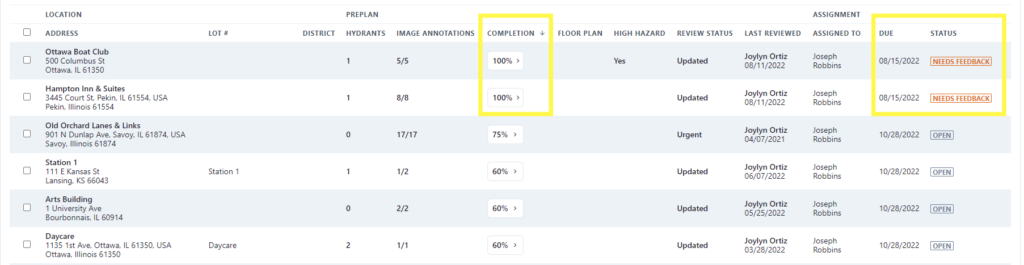
Pre-plan program administration seems like an overwhelming task for many fire departments, especially districts with thousands of commercial buildings. The FlowMSP admin dashboard tool simplifies the way admins manage pre-plan data and makes this monumental task possible.
Want to start simplifying pre-plan program administration at your department? Our team will walk you through a web demo of the dashboard and answer your questions.
Stay informed about the admin dashboard and other new tools from FlowMSP. Subscribe to our email list and receive updates every week.