By: Battalion Chief William B. Eckles
South Elgin Fire Protection District
Using pre-incident plans for shift training prepares operations personnel for greater safety and effectiveness when firefighting. This important activity reduces risk in fire operations by making members aware of important considerations ahead of time.
Shift training using pre-incident plans provides situational awareness for shift members. It allows them to gain familiarity with buildings they do not regularly visit, talk through hazards, and discuss different possible scenarios. Ultimately, it equips members for success on the fireground.
At South Elgin Fire Protection District our shift crews receive 6-10 FlowMSP pre-incident plans for training per month, logging 2.5 hours of training. Our pre-planning division sends assignments via Vector Solutions (formerly TargetSolutions).
The way we organize training tasks within Vector Solutions is very simple and straightforward. It requires no special modules or setup. The pre-planning division simply creates a new training task and types the addresses for that month’s review into the text description field.
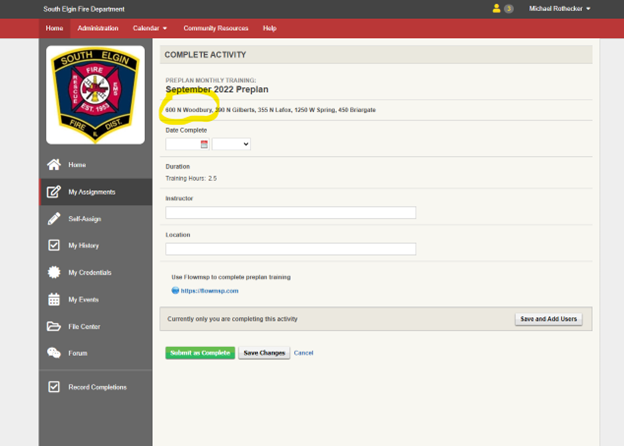
Then, the shift crews plug that address into FlowMSP to pull up the pre-incident plan for that location. Once they review the pre-plan for that address, they mark the task as complete.

Each shift completes their assigned training within a month’s time. To accomplish this, we leave it up to the discretion of each shift officer to designate their training time amidst all other day-to-day activities.
Shifts sit down in our training room on a regular basis and pull up FlowMSP on the big screen. From there they review the assigned pre-plans, talk about the buildings, and sometimes even follow up by going out into the field to walk through buildings in person.
We instruct members to review the following key details for each location:
Our department recently went from an ISO 4 to an ISO 2. Part of that improvement came from our work in Vector Solutions and FlowMSP to create digital pre-incident plans and use them for training. As a result, we captured points in those areas on our last review.
To prepare for our next ISO visit, whenever our shift crews participate in Vector Solutions training, we log it in that program. All participants and the shift officer attest to the training. In addition, we keep paper copies of those training logs to easily present to ISO during our evaluation.
Similarly, we maintain our FlowMSP pre-incident plans to present to ISO during our review. We also explain how we use the pre-incident plans for both training and incident response.
At South Elgin and Countryside Fire Protection District our goal is to rotate each shift through all the buildings in our district over a 3-year timeframe. We completed pre-incident plans for all relevant commercial buildings using FlowMSP, so we also use those pre-plans for training.
Training for the month of August always features our schools. In addition, anytime new construction or a remodel is done, we try to get that pre-plan done as well. We always want our shift crews to know about any changes to buildings in our response area.
To keep track of which pre-plans the shifts will review each month, our pre-planning division organized the pre-plans so that we can rotate through. One person is in charge of assigning and creating the training to keep it simple.
Administrators organize pre-plans on an Excel spreadsheet. We use Excel because it allows us to search the address to see the last time it was reviewed. The entire department is assigned the same monthly pre-plans, and we work off our spreadsheet to track pre-plan reviews.
In this way South Elgin Fire Protection District ensures that our shift crews regularly complete training on all relevant buildings in our response area.
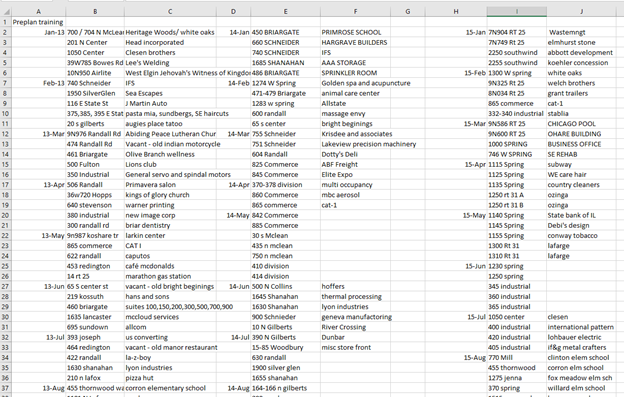
If your department does not have pre-incident plans or your plans are outdated, start by pre-planning your target hazards with FlowMSP. As you complete pre-plans, build your Vector Solutions training assignments to follow.
Because creating pre-plans with FlowMSP is quick, you should be able to complete 6-10 new or updated pre-incident plans per month. This allows you to stay ahead of your shift crews and keep a steady supply of up-to-date pre-plans ready for them to review.
To create your pre-plans even faster, enlist your shift personnel to help. As they walk through buildings taking photos, they will gain situational awareness and experience. Plus, you will achieve your pre-incident planning goals sooner.
Catch up on pre-plans and easily maintain high quality pre-incident plans with FlowMSP. If you want to ask questions and see how FlowMSP can help your department, request a web demo. A member of our team will respond.
Want to stay informed about tips and technology from FlowMSP? Subscribe to our email list for weekly updates.