By: Joylyn Ortiz
FlowMSP
Every fire department wants an all-in-one solution. With the number of different challenges that fire department administrators face when it comes to pre-planning program management, it can feel like you run in circles trying to get to all the problems. You end up getting nowhere fast.
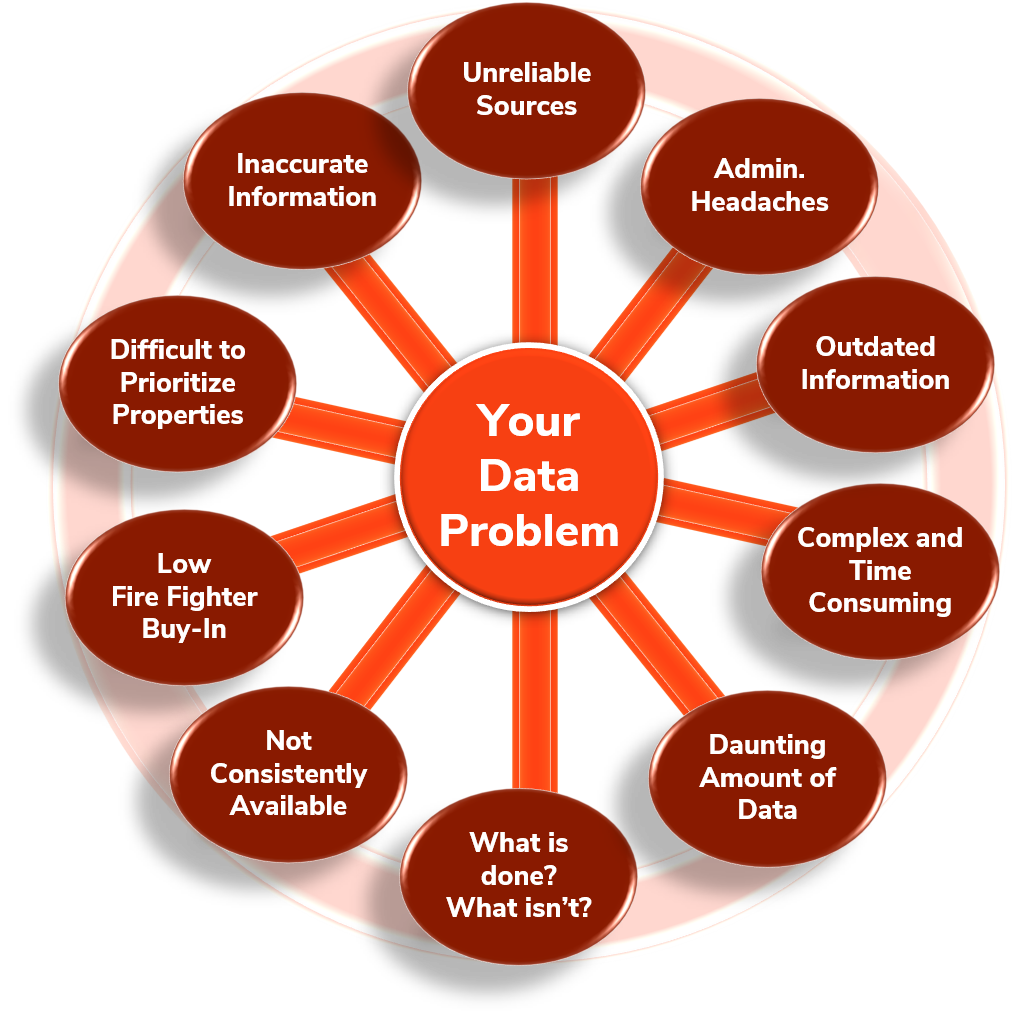
As a result, you spend a lot of time and effort trying to catch up on pre-plans. In the meantime, your field personnel are trying to use outdated or incomplete records to make tactical decisions during response. Everyone loses.
This problem is all too common in the fire service. To tackle the 10 most common obstacles to a successful pre-planning program, FlowMSP attacked the heart of the issue: the data problem. We built an all-in-one solution for the data problem which also solves the 10 most common pre-planning problems.
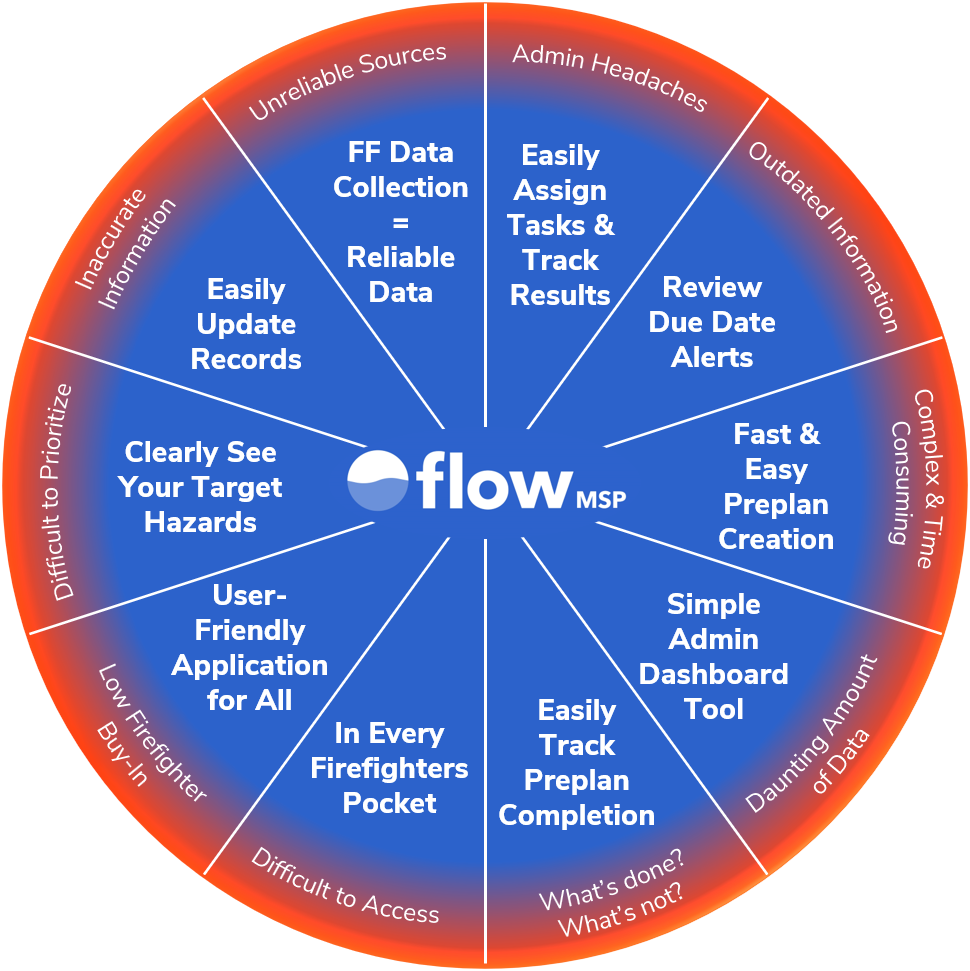
Some pre-planning programs rely on 3rd-party sources to populate your pre-plans with database information from old systems without enabling the collection of photos. Do you know where it came from or if it’s any good? How much can you trust 3rd party data when it comes to buildings in your district? Are you able to learn anything by referencing the tiny print on page 9 of the PDF?
With FlowMSP’s all-in-one solution, your firefighters can easily complete an NFPA 1620 pre-plan in as little as 5 minutes. When you can get them done that quickly and the program is so simple, all field personnel can contribute. Plus, our image-based approach shows you a firefighter’s view of the building before you arrive. As a result, you have the most reliable and useful data from firefighters for your pre-plans.
The larger the department, the larger the headaches for administrators trying to keep track of everything. Whether your district has 100 commercial buildings or 1,000, organizing and administering the project takes time and effort. From planning to prioritization, from recordkeeping to reporting, it’s a monumental task.
To relieve the administrative burden, FlowMSP built an all-in-one solution to easily assign tasks and track results. With the administrative dashboard tool, pre-planning program administrators can easily see the scope of what has been completed and what needs to be done. In addition, they can prioritize tasks, assign personnel, and track completion percentage for each pre-plan.
Tenants and businesses come and go each year, so keeping pre-plans updated can be challenging. How many of your pre-plans contain outdated information? For many departments, keeping track of which pre-plans need to be updated is so time-consuming and difficult that they don’t bother for most structures.
FlowMSP’s all-in-one solution includes due date alerts for each pre-plan. When the due date is approaching, the pre-plans status automatically changes to “upcoming” within the administrative dashboard view. In addition, outdated pre-plans show a “needs review” status. By using the filtering tools, administrators can easily collect and assign pre-plans that need updates.
Some methods of pre-planning, such as CAD drawing, are complex and require a skilled person to do the work. Other methods, such as the old-school approach with a measuring wheel and hand-drawn pre-plans, are time-consuming. Many departments take at least an hour to create a single pre-plan. As a result, they can never get all their occupancies planned.
FlowMSP’s pre-plan creation tools equip firefighters to create an NFPA 1620 pre-plan in as little as 5 minutes. Because the digital tools are so simple and efficient, firefighters can knock out multiple pre-plans in between running calls. This maximizes the department’s resources and avoids wasted time.
If you serve a large city, your occupancy list may contain thousands of structures. That’s a daunting amount of data, and many large departments don’t know where to start. There’s just a massive amount of information to gather, organize, and maintain. Who would run a program like that? Who would do the work? How would you keep track of everything?
The FlowMSP all-in-one solution includes a simple but powerful administration dashboard tool to manage your data. We import your records management system data to populate your list of occupancies. From there, you can easily organize all of your occupancies by different filtering criteria, prioritize target hazards, assign the pre-plans, track percentage completion, and manage yearly updates.
Most departments struggle to keep track of pre-plan completion status. For departments pursuing a lower ISO rating, tracking yearly updates becomes even more necessary. How can you tell if your pre-plans are complete and up-to-date, aside from physically reviewing them all? Aside from doing the work yourself, how can you be sure everything is done right?
We built the FlowMSP solution to include a pre-plan completion tracker. This tool checks all of your data and identifies which information is missing or outdated. Then, it assigns a completion percentage to the pre-plan so you can easily see which ones are incomplete. In addition, the tracker lists which key pre-plan components are missing, so you know exactly what to assign. As your personnel complete the work, the results show up in your admin dashboard view.
When do you need a pre-plan? In the field, during incident response and tactical assignments personnel greatly benefit from pre-incident plans. However, many departments keep pre-plans in a file folder or 3-ring binder. When you only have minutes between the tones and the attack, you don’t have time to look for relevant pre-plans.
The FlowMSP mobile app puts pre-plan data into every firefighter’s pocket on their cell phone. Because FlowMSP ties to your computer-aided dispatch system, firefighters can receive dispatch notifications on their phones. A single tap on the notification takes them right to the incident details, map, and relevant pre-plan information. This includes photos, building data, contact information, and more.
Firefighters hate two things: the way things are, and they hate change. Many departments experience low firefighter buy-in when they roll out a new program. Either past experiences or resistance to change can cause skepticism about trying something new. Will this really work? How are we supposed to figure this out while running calls and doing everything else?
In response, FlowMSP built the most user-friendly pre-planning and incident response app on the market. We know if the thing is complicated, no one will use it. So we kept it very simple, and even the most technologically challenged firefighters can use FlowMSP. Because we want everyone to succeed, we also maintain a library of training videos and great customer support.
Especially for larger departments, prioritizing which pre-plans to complete first poses a challenge. When you have thousands of occupancies, where should your team focus their time and efforts? Some target hazards are obvious, such as hospitals and schools, while others fall somewhere in the middle. Once your highest risks are planned, what should you do next?
Using FlowMSP’s administrative dashboard, you can organize your occupancies and clearly see your target hazards. Our customers needed an easy way to filter the information and prioritize which buildings to pre-plan first, so we built a tool for it. Now you can easily prioritize your structures and assign the most important ones to get done first.
How often have you opened a pre-plan only to discover that the information inside was wrong? Because many departments rely on records management system data or pdfs for their pre-plans, they frequently end up with inaccurate records. These static records are frequently outdated and don’t live in a format which allows easy corrections.
FlowMSP’s all-in-one pre-planning solution gives personnel a quick an easy way to update records anytime, anywhere. Running a call to a building you haven’t visited in awhile? Update the owner’s name and phone number while you’re there? Discover remodeling or new solar panels? Snap a few pictures to add to the existing pre-plan. Keep your records fresh. Also, updates are instantly available to everyone who uses your program.
Do you have pre-planning problems that didn’t make it onto our Top 10 list? We want our all-in-one solution to cover every obstacle your department faces when it comes to pre-planning. If you deal with something not listed here, please email feedback@flowmsp.com and tell us about it. If we already have a solution, we will connect you with someone who can teach you about it. If not, we will ask our developers about building one.
Did you identify with one or more problems on this list? Ready to see how FlowMSP can help your department move forward? Request a web demo, and we will answer your questions and show you specific solutions.
Get the latest information from FlowMSP. When you subscribe to our email list, you will stay informed about events, new features, customer stories, webinars and more. Sign up here: